If your hard drive isn’t working as it should, your Windows PC may experience some performance issues. The most common problems involve bad sectors and errors on the partition.
The only way to scan for these issues is to use a partition wizard designed to detect the problems. Although speed scanning can indicate symptoms, it won’t locate the actual issues to fix.
When you have the best partition recovery tools for Windows to use, this issue becomes resolvable. It might even bring your computer back to life!
How Do Partitions Get Lost?
Partitions can disappear for several reasons. It often occurs because of accidental deletion, allowing the hard drive to overwrite that section. This process often destroys the data you need.
If that section remains unused, the best partition recovery tools take a read-only approach to finding files. This structure prevents the software from overwriting the area to ensure your information remains intact.
Partition problems can also develop because of ransomware, virus problems, data corruption, and sudden power outages.
List of the Top Partition Recovery Providers for Windows
If you suspect that your desktop, laptop, or external drive has a partition problem, these software solutions offer a potential recovery. Each has specific benefits and concerns to consider from your perspective.
1. Disk Drill Partition Recovery for Windows
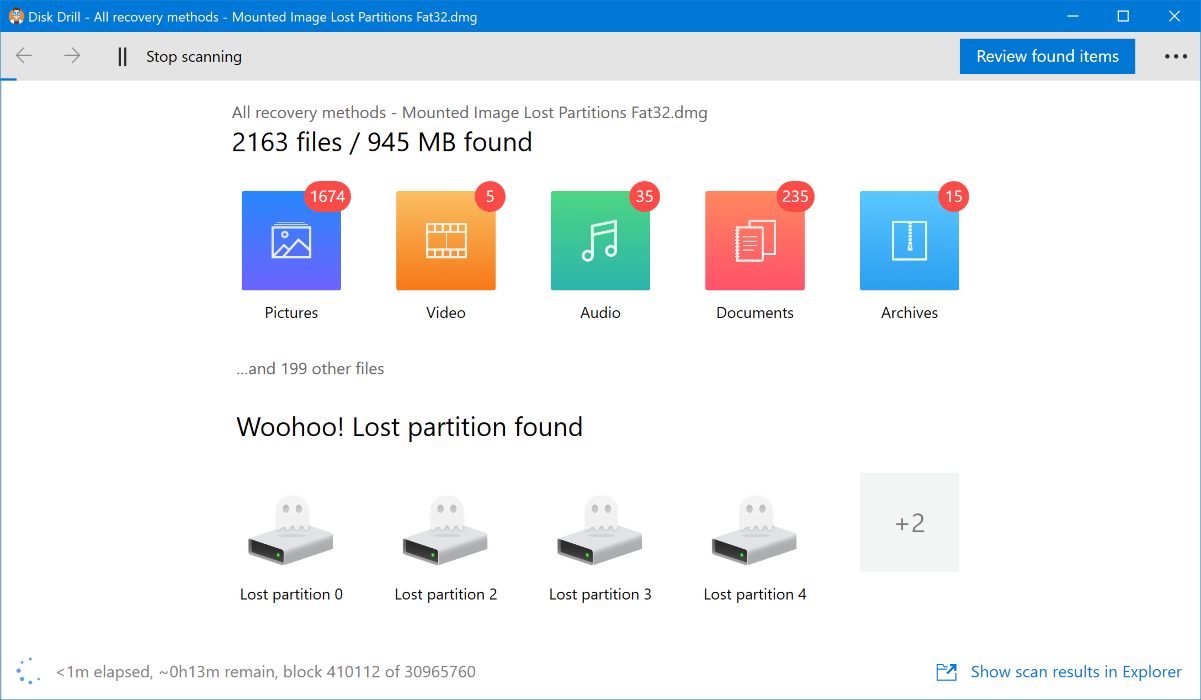
| Disk Drill for Windows Benefits | Disk Drill for Windows Concerns |
|
|
The current version of Disk Drill for Windows works best on Windows 7 operating systems or above. If you’re using a legacy option, the older versions of this software might offer the compatibility you require.
This partition recovery software is currently available through this link: https://www.cleverfiles.com/data-recovery-software.html.
2. Partition Find and Mount
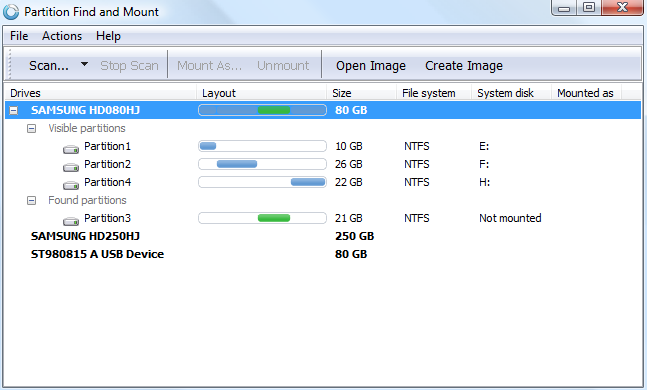
| Partition Find and Mount Benefits | Partition Find and Mount Concerns |
|
|
If you’re interested in using Partition Find and Mount, you can start the review process through this URL: http://findandmount.com/download/.
This product is one of the few options in the partition recovery sector that provides a legitimately unrestricted free product. It locates and mounts partitions in the system without any need for special technical knowledge.
It works with most Windows operating systems. You’ll receive support for all FAT and NTFS versions.
3. DiskInternals Partition Recovery
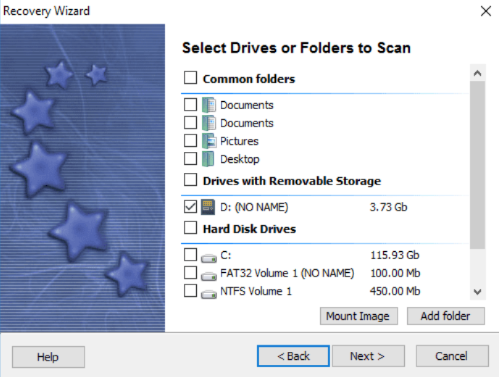
| DiskInternals Partition Recovery Benefits | DiskInternals Partition Recovery Concerns |
|
|
Once you become a registered customer with DiskInternals Partition Recovery™, you receive unrestricted access to the software’s benefits. That includes 12 months of free updates, disk restoration after a crash, and a preview of recoverable files.
The personal version of this partition recovery software is $139.95. It’s available for immediate review from this link: https://www.diskinternals.com/order/partition_recovery/.
You can upgrade to the Business version to get Virtual Disk exporting and commercial use for $219.95.
It currently works with Microsoft Windows 7 and later. If you’re using an older operating system, you may find it to be buggy or non-functional.
4. Active Partition Recovery
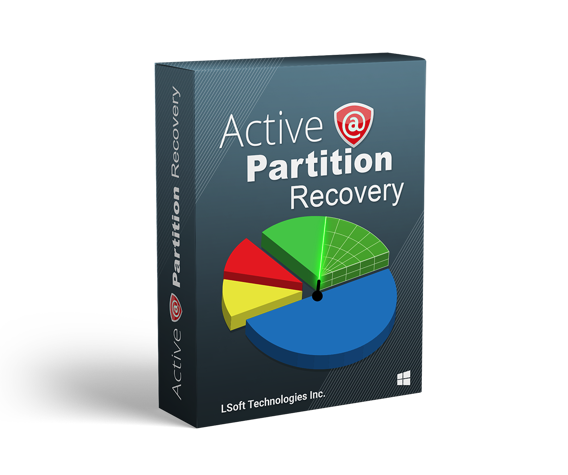
| Active Partition Recovery Benefits | Active Partition Recovery Concerns |
|
|
The standard license for Windows applications is currently $39.95 for personal use. If you need a corporate download, you’ll pay an extra $10. Professional and Ultimate tiers are also available for $49.99 and $69.99 (personal) or $59.99 and $89.99 (corporate), respectively.
You can select an unlimited license with the Ultimate tier as well. This option provides file recovery, a WinPE boot disk, and a Linux-based CD to help you repair an unbootable PC. That cost is $995.
You’ll need to have at least Windows 7 installed on your computer to take advantage of the benefits this software offers. Additional information is found here: https://www.partition-recovery.com/index.html#pricing-table.
5. Acronis Recovery Expert Wizard
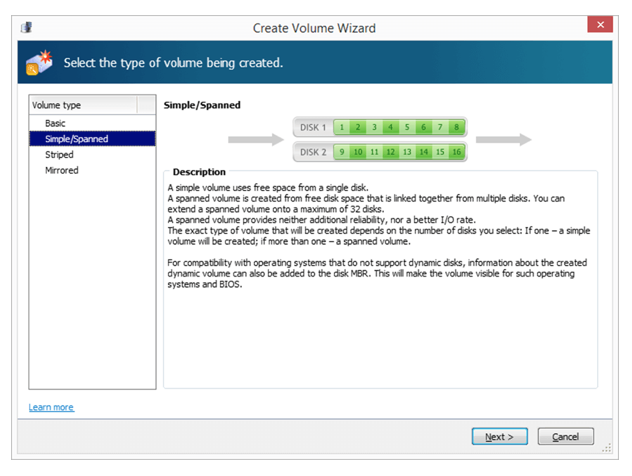
| Acronis Recovery Benefits | Acronis Recovery Concerns |
|
|
Acronis Recovery Expert requires 256 MB of dedicated memory to function correctly. If you must move files, you’ll need enough space to handle that data storage requirement.
The current price for this product is $49.99 for the home product for a single PC. You can buy three licenses for $79.99 as a one-time purchase.
This software works with Windows 10, 8, 7, Vista, and XP. You can discover more about this product through the following link: https://www.acronis.com/en-us/products/disk-director/.
6. Stellar Partition Recovery
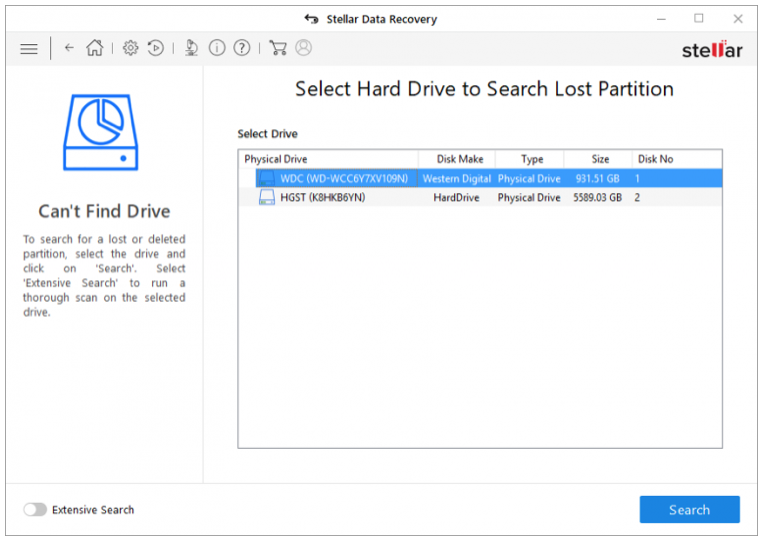
| Stellar Partition Recovery Benefits | Stellar Partition Recovery Concerns |
|
|
Stellar Partition Recovery offers unlimited services with instant delivery by email. The professional plan starts at $79.99 for an annual license, while the Premium tier is currently priced at $99.99.
If you need a corporate license for your partition recovery needs, the Technician tier from Stellar Partition Recovery is currently $199.
You must purchase the Premium tier to repair distorted or corrupted photographs and videos.
The software is currently compatible with PCs using Windows 7 operating systems or later. You can download this product by review the information found here: https://www.stellarinfo.com/disk-recovery.php.
More Resources for Windows Partition Recovery Needs
Partition recovery can seem like a daunting task at first. If you’ve never encountered this issue before, it might be tempting to send the computer or laptop to the nearest repair center.
If you take that step, the technicians will likely use the same tools in this guide that you could download and implement at home!
Why pay someone for a one-time fix when you can often purchase a lifetime license for these tools?
Here are some additional pages and posts to review if you need some help with your partition and data recovery research.
- A Review of the Best Recovery Apps
https://7datarecovery.com/best-recovery-apps/ - Information About Data Recovery App Usage
https://www.handyrecovery.com/best-data-recovery-apps.html - List of the Best Recovery Apps for Windows
https://www.pandorarecovery.com/best-recovery-apps.html - Proven Data Recovery Solutions for Windows PCs
https://www.cleverfiles.com/howto/top-5-data-recovery-software-windows.html - History of Partition Issues and Data Recovery
https://en.wikipedia.org/wiki/Data_recovery - Reviews of the Best Free Recovery Downloads
https://fossbytes.com/top-best-free-data-recovery-software-2016/
The Bottom Line for Partition Recovery
Recovering information by fixing a partition issue is a relatively straightforward process. When you have tools like these to help, you’ll fix issues that are months or years old in only a few minutes.
If you’re unsure of how to proceed, please consider using the helpful wizards included in many of these downloads. You’ll receive step-by-step help to correct your issue.
Which partition recovery for Windows solution did you find to be the most helpful?

