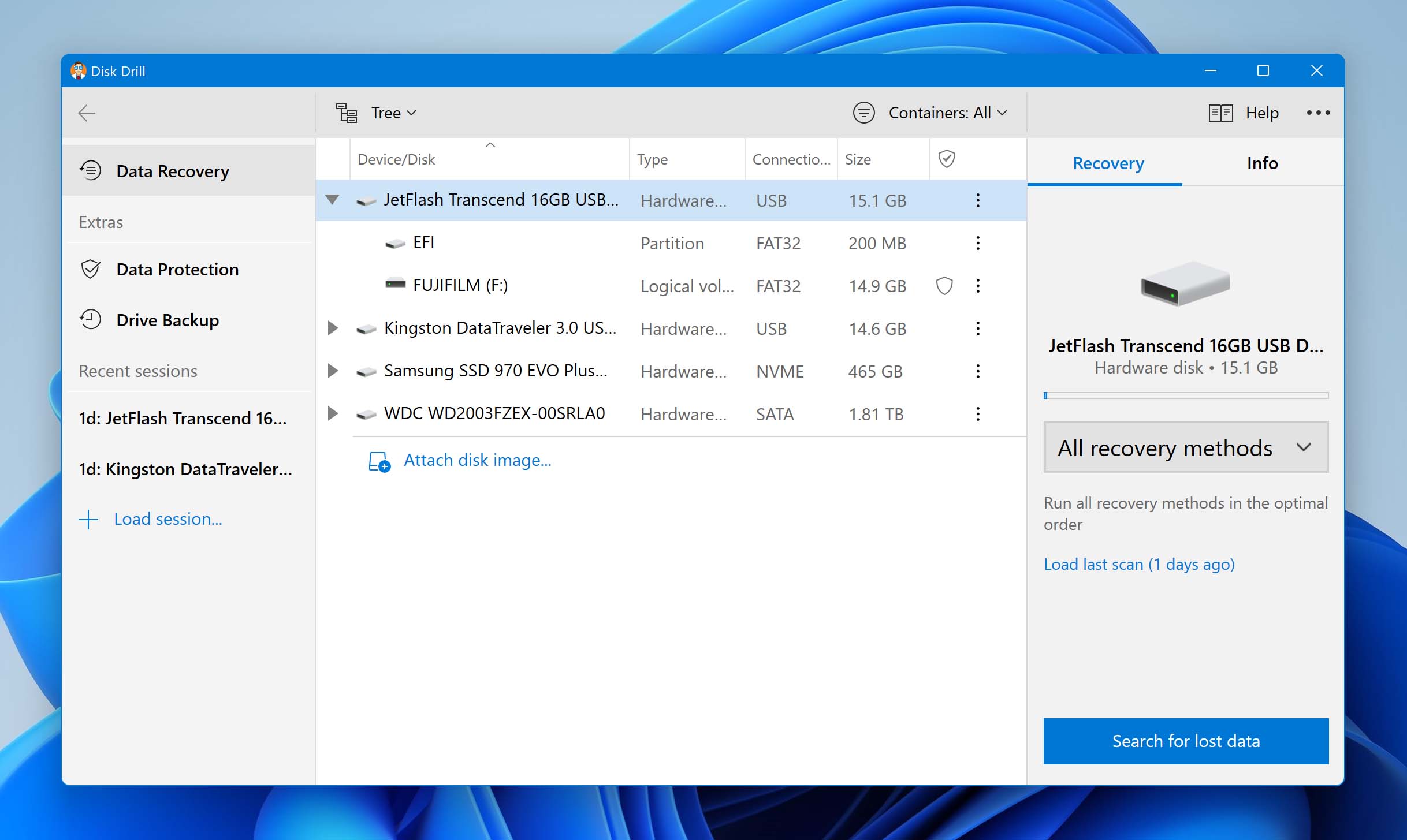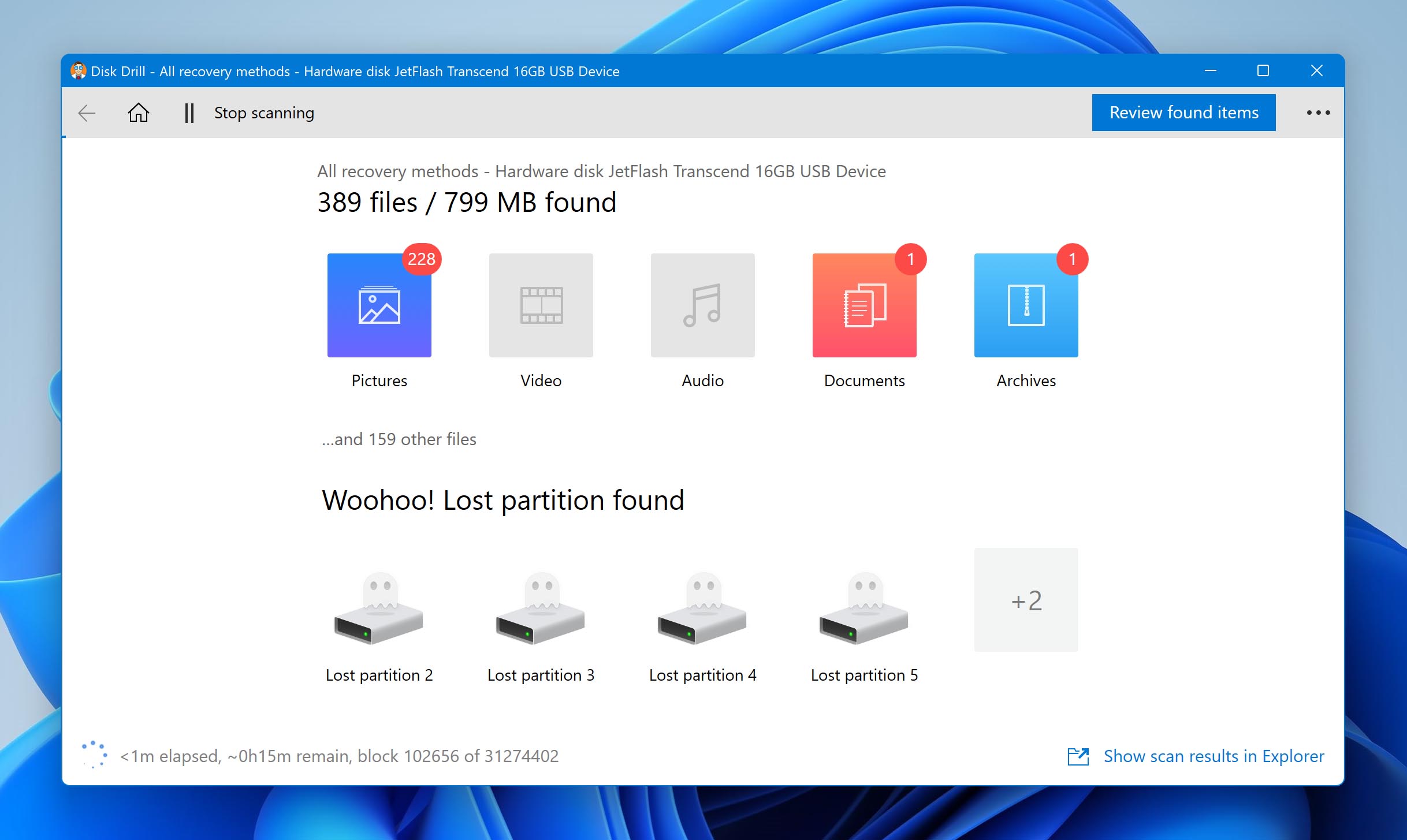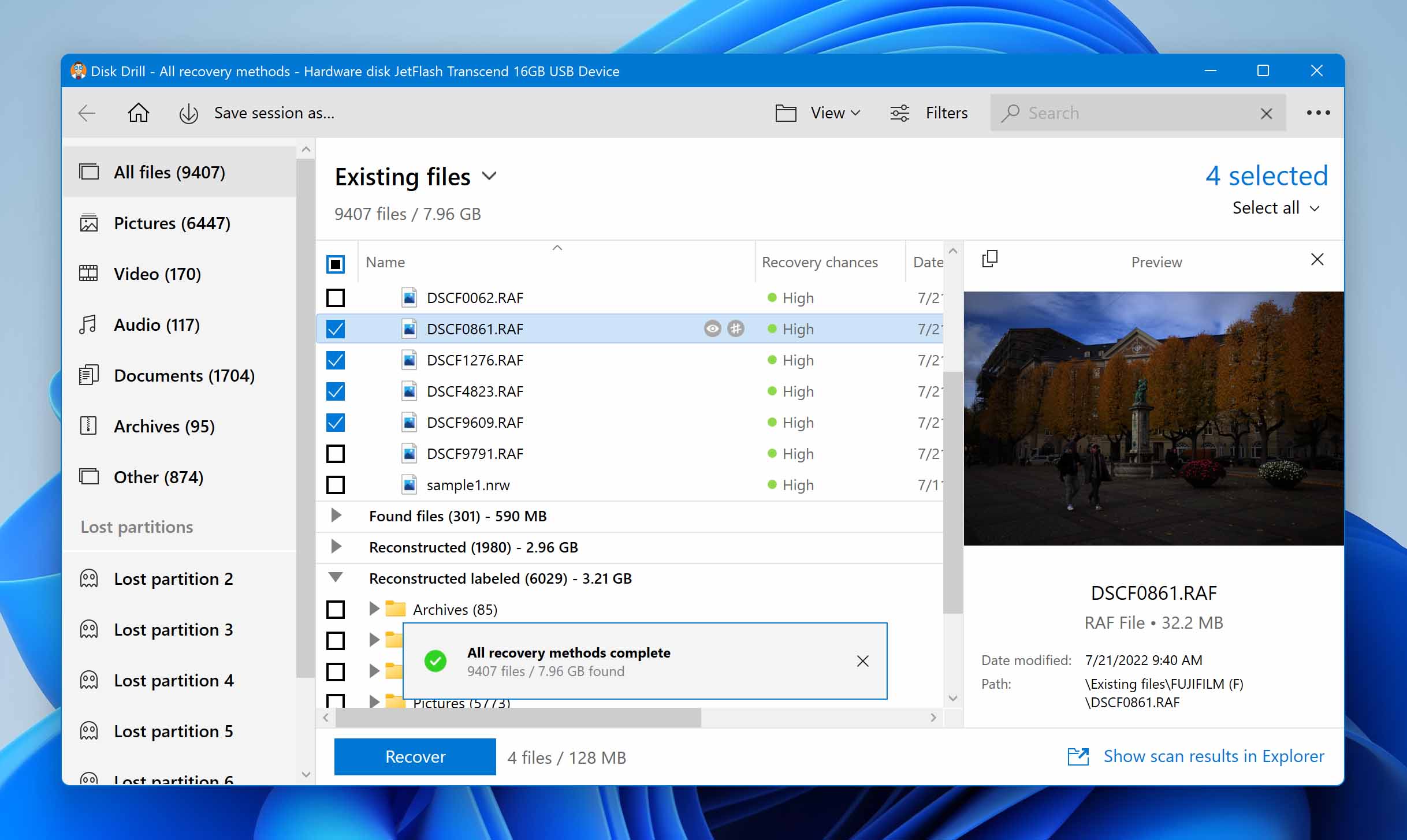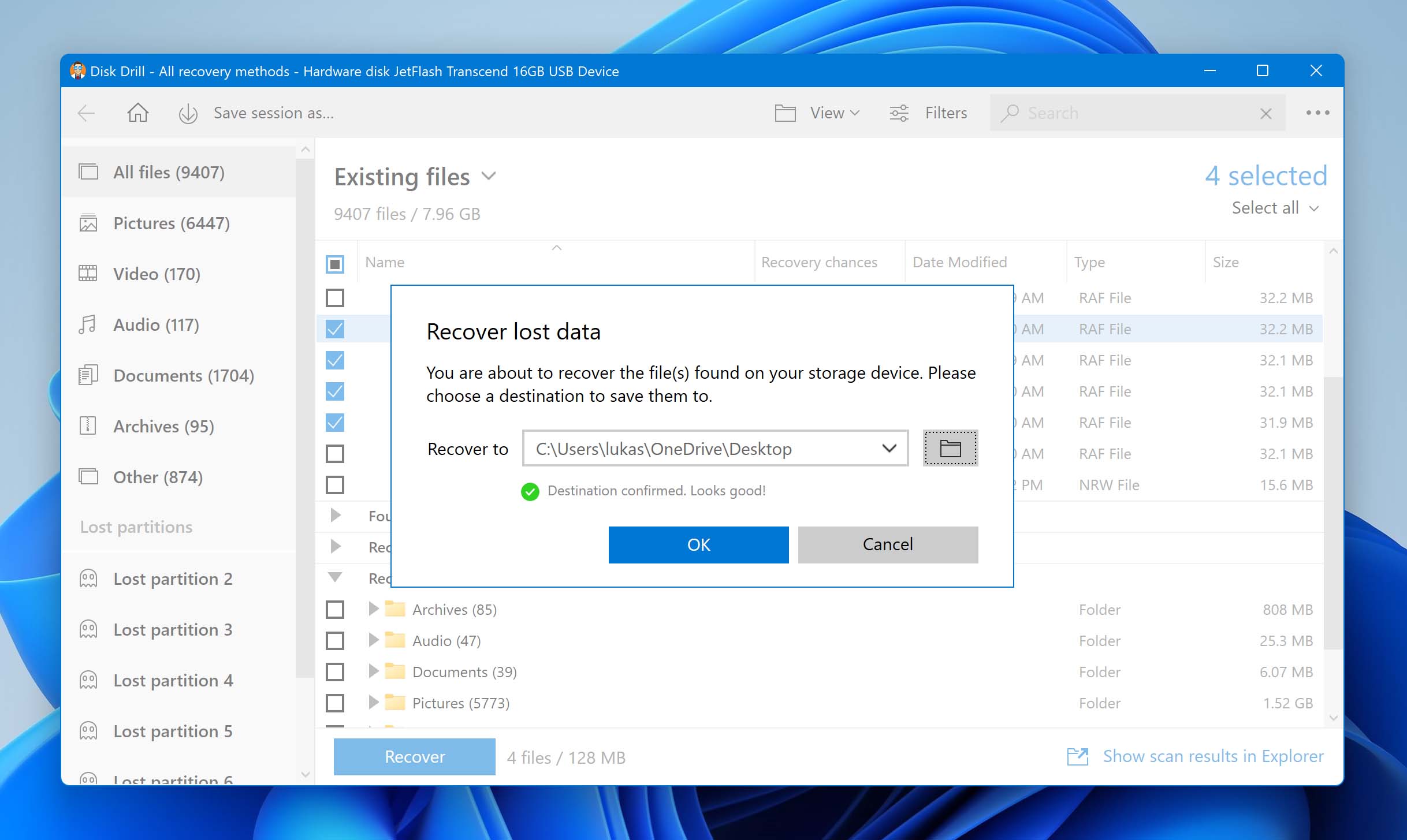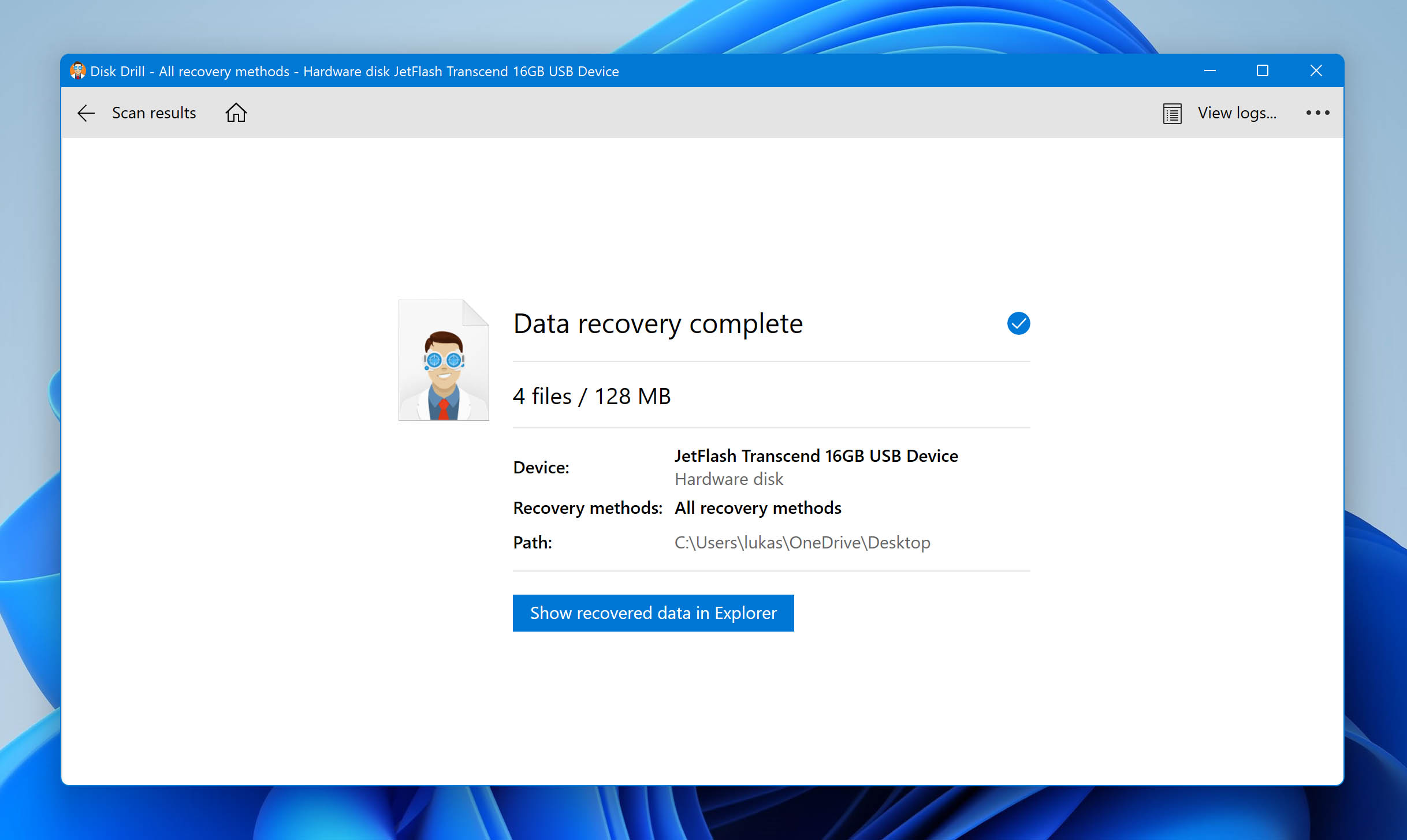Losing precious Fujifilm camera photos is not a cause for panic, as they’re likely recoverable. But, you do need to be proactive in performing the data recovery process. In this article, we’ll guide users through how they can recover deleted photos from Fujifilm cameras, common reasons for data loss in cameras, and how to prevent the loss of Fujifilm camera pictures in the future.
Common Reasons of Photo Loss from Fujifilm Cameras
It’s best to be aware of the reason behind photo loss from your Fujifilm cameras, as it’ll help you prevent it from happening in the future. Furthermore, data recovery methods may also differ, depending on the reason for photo deletion.
For example, data loss due to extensive physical damage cannot be recovered using DIY methods, such as data recovery programs. On the other hand, accidental deletion of your photos is quite easy to undo and doesn’t take a lot of time.
Reasons for lost Fujifilm camera photos:
| Data Loss Reason | Description |
| ? Interruptions in data transfer | Sudden power outages or software crashes can interrupt the data transfer process. This can sometimes cause data corruption and can sometimes logically damage the camera’s SD card too. |
| ? Accidental deletion | Users can delete their photos by mistake. Commonly, this can happen if they accidentally press the “Delete all” button or something similar. |
| ⚠️ SD card corruption | A corrupted SD card makes your Fujifilm camera photos inaccessible. This could happen due to improper handling of the SD card (for example–removing the SD card without ejecting it first), or malware, etc. |
| ?️ Formatting | Users can accidentally format their Fujifilm camera’s SD card. Another scenario could be that the SD card is using an unsupported format, and the Fujifilm camera prompts you to format it. This will wipe out all the data on the SD card. |
What File Formats Are Used in Fujifilm Cameras
Like other camera manufacturers, Fujifilm also has its own raw image format, called the RAF format. An RAF file contains image data directly from the sensor, and there is no post-processing applied to the images. This is common across all raw image formats. By default, your Fujifilm camera will use the RAF format to capture and store images.
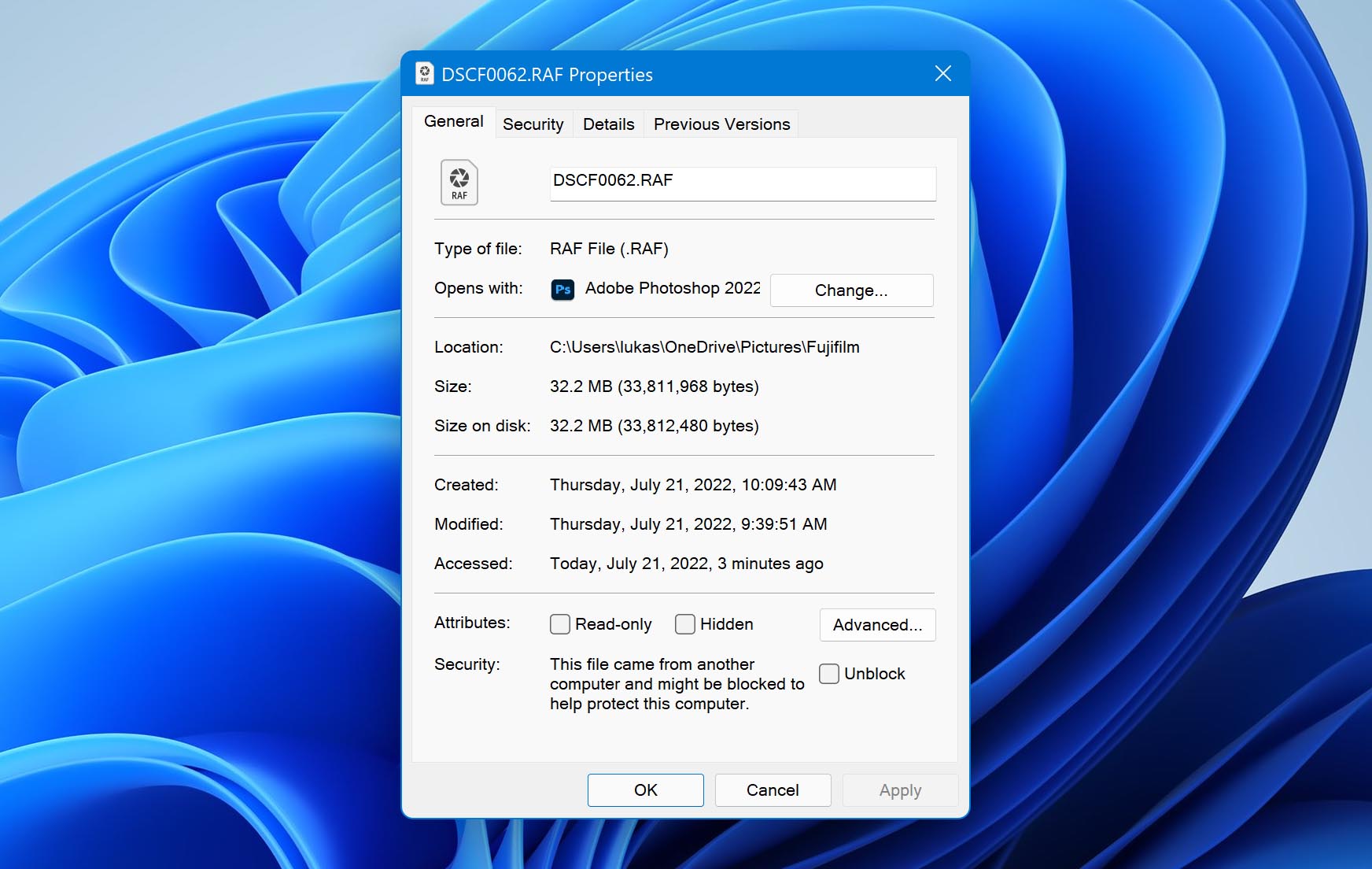
In addition to this, users can also opt to store their images in the RAF + JPEG format (the camera creates a JPEG copy of the RAF file). JPEG images have user defined post-processing effects applied to them, and are lower in quality when compared to RAF files. However, JPEGs can be opened using all common photo viewing programs, whereas RAF files need to be opened using programs like Adobe Lightroom or Photoshop.
How to Recover Deleted Photos from a Fujifilm Camera
The most user-friendly way to retrieve deleted photos from a Fujifilm camera is to use third-party data recovery programs. You simply need to scan the affected SD card using data recovery software and then proceed to select and recover the recoverable files. But, it’s essential to use good data recovery programs to do the same.
Disk Drill is a data recovery program that we can confidently recommend. It has an excellent data recovery rate, an easy-to-operate UI, and supports the recovery of raw image formats, including RAF files. Let’s see how the data recovery process looks like, when using Disk Drill:
- Download Disk Drill and install it on your computer.
- Connect the affected SD card to your computer.
- Open Disk Drill, select the SD card from the list of devices, and click on Search for lost data.

- Wait for Disk Drill to finish scanning.
- On the scan complete screen, you can directly click on the Pictures option to view only the recoverable photos. If you want to see all files, click on Review found items.

- Now, select the photos you want to recover. You can preview the pictures by double-clicking on them. Click on Recover.

- Select a recovery destination for the photos and click on OK.

- To view the recovered Fujifilm camera pictures in Windows Explorer, simply click on View recovered data in Explorer.

How to Prevent Photo Loss from Fujifilm Cameras
While programs like Disk Drill can easily retrieve your missing photos for you, prevention of data loss is always better. As such, there are a few tips that can help you avert photo loss from Fujifilm cameras in the future:
- ? Don’t use your camera when its battery is low: Sudden shutdown of the camera can interrupt the read/write process to your SD card and result in image corruption.
- ? Create regular backups of your photos: Backing up is by far the most effective way to prevent data loss. Ideally, create a backup on your computer, an external storage device, and the cloud.
- ? Regularly swap memory cards: If your memory card is old, and you notice subpar performance, it may be time to buy a new one. Don’t wait until the SD card is no longer in a usable state.