Top SD Card Recovery Software for Windows

When it comes to storage solutions, SD cards are one of the most reliable and commonly used options. However, even the most dependable SD cards can fail, resulting in the loss of valuable data. Luckily, there are several effective SD card recovery software specifically designed for Windows that can help you retrieve lost files. In this article, I will share my firsthand experience with some of the best SD card recovery software available for Windows, from a balanced perspective without overt promotions.
EaseUS Data Recovery Wizard

EaseUS Data Recovery Wizard is one of the most popular options for recovering lost files from SD cards and other storage devices. The software supports a wide range of file formats and provides an intuitive user interface for easy navigation and file recovery.
Pros
- User-friendly interface
- Supports numerous file formats
Cons
- Free version has limited recovery capacity
- The scan may take longer for larger storage devices
Recuva
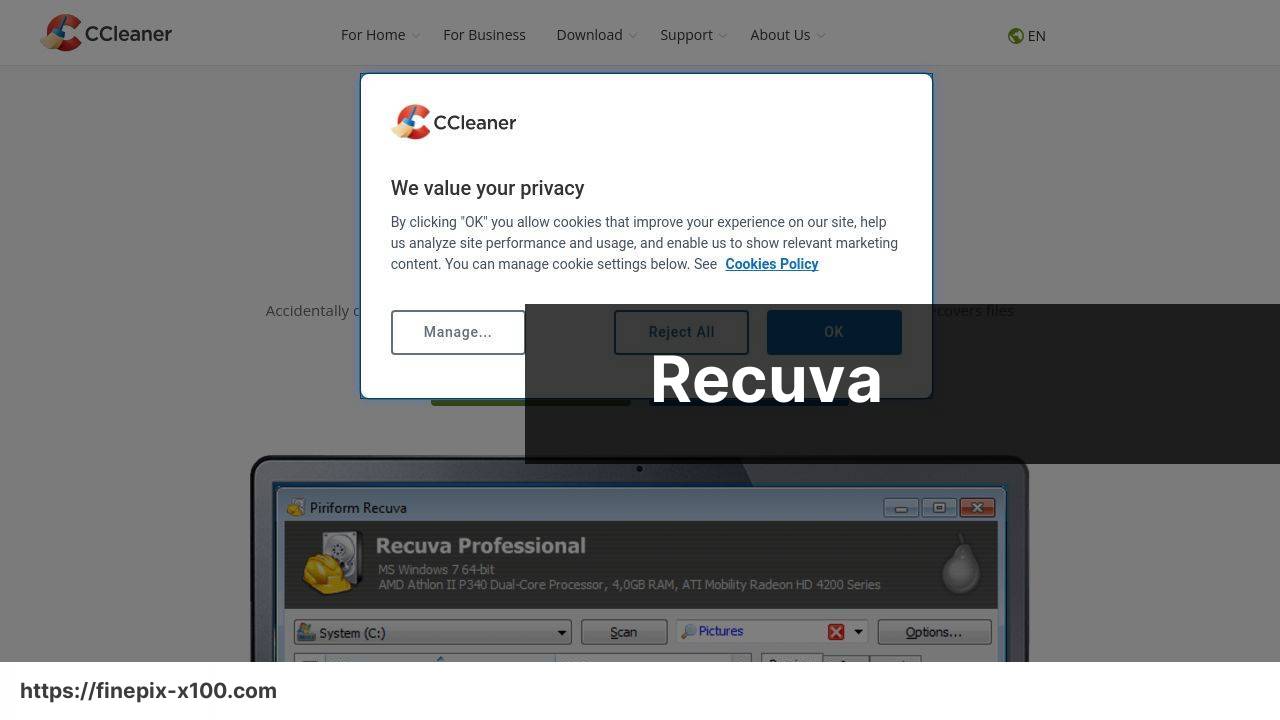
Developed by the creators of CCleaner, Recuva is another excellent choice. It offers both a wizard-driven and advanced mode, catering to users with different levels of technical expertise. Ideal for quick recoveries.
Pros
- Quick scan and recovery process
- Completely free for personal use
Cons
- May not recover all file types
- No official customer support for free version users
Stellar Data Recovery
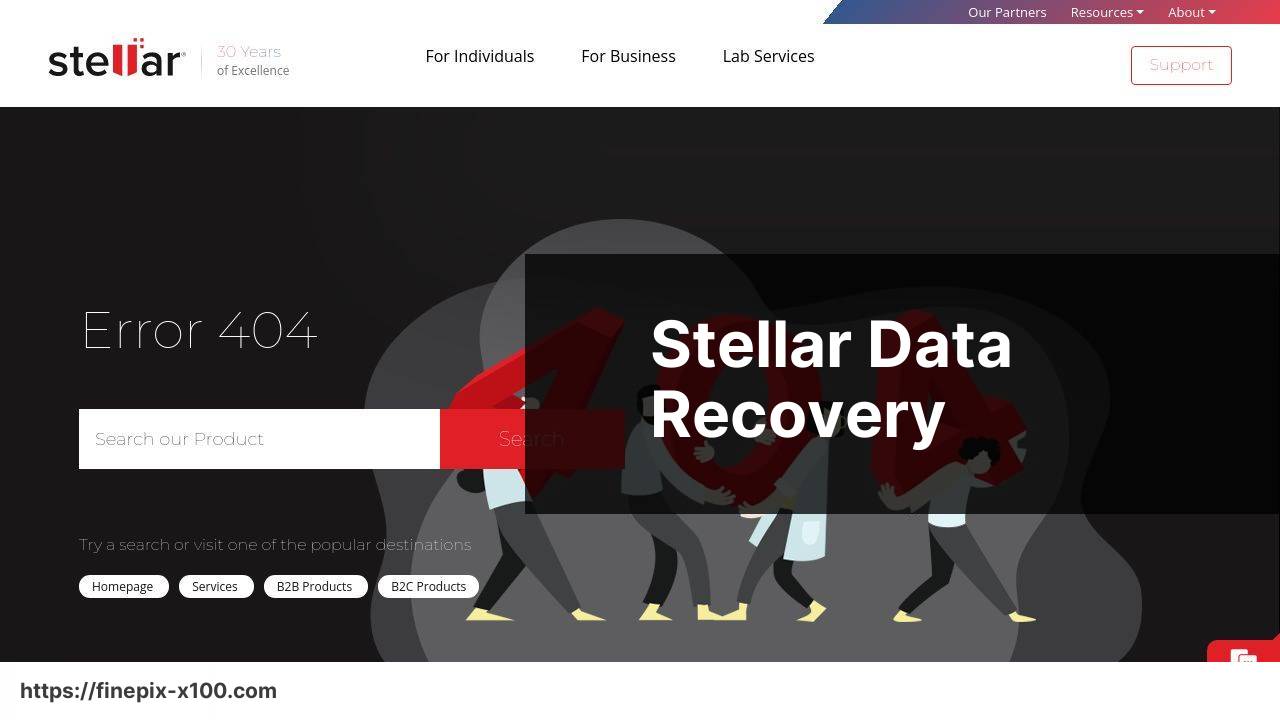
Stellar Data Recovery is known for its advanced file recovery capabilities. It can recover data from various types of SD cards and is particularly useful for deep scanning and recovery of severely corrupted files.
Pros
- Comprehensive file type support
- Deep scanning capabilities
Cons
- More expensive than other options
- The deep scan can be time-consuming
Wondershare Recoverit
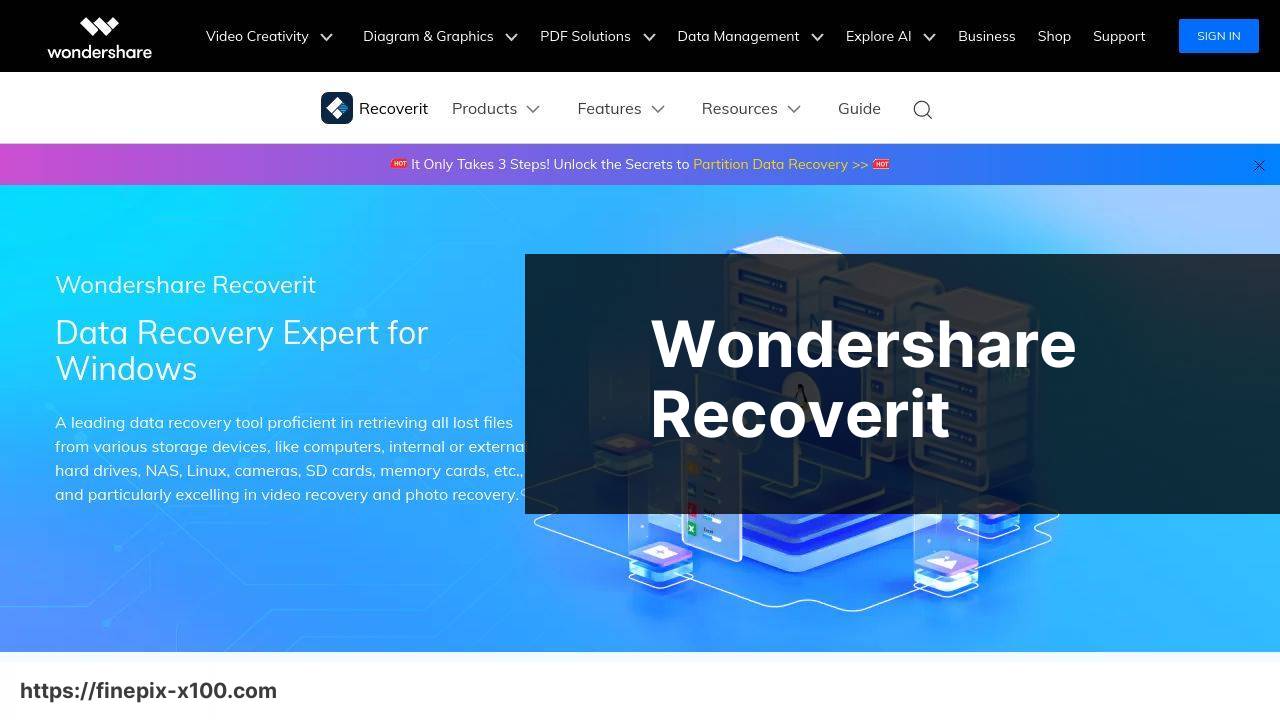
Wondershare Recoverit is a versatile SD card recovery software that offers a high recovery rate. It supports recovering files from damaged or formatted storage devices and is suitable for both beginners and experts.
Pros
- High recovery rate
- Good balance of features and simplicity
Cons
- Free version limits the amount of data recovered
- Slower recovery on large drives
Disk Drill

Disk Drill by CleverFiles is another powerful data recovery utility. Its streamlined interface and a range of advanced features make it an attractive option for recovering files from SD cards and other storage media.
Pros
- Streamlined and intuitive interface
- Supports multiple file systems and formats
Cons
- Limited features in the free version
- Advanced features may require technical know-how
iCare Data Recovery

iCare Data Recovery is especially good for recovering data from SD cards that have been corrupted or reformatted. It supports a range of file types and offers both a quick scan and a deep scan mode for more thorough recoveries.
Pros
- Specializes in SD card recovery
- Offers both quick and deep scan options
Cons
- User interface is a bit outdated
- Limited customer support
MiniTool Power Data Recovery

MiniTool Power Data Recovery is a robust tool for recovering lost or deleted files from SD cards, USB drives, and hard drives. It’s an all-in-one tool that offers both quick recovery and more in-depth recovery options.
Pros
- Comprehensive recovery options
- Supports a variety of storage devices
Cons
- Free version has a 1GB recovery limit
- Deep scan can be slow on large storage devices
R-Studio
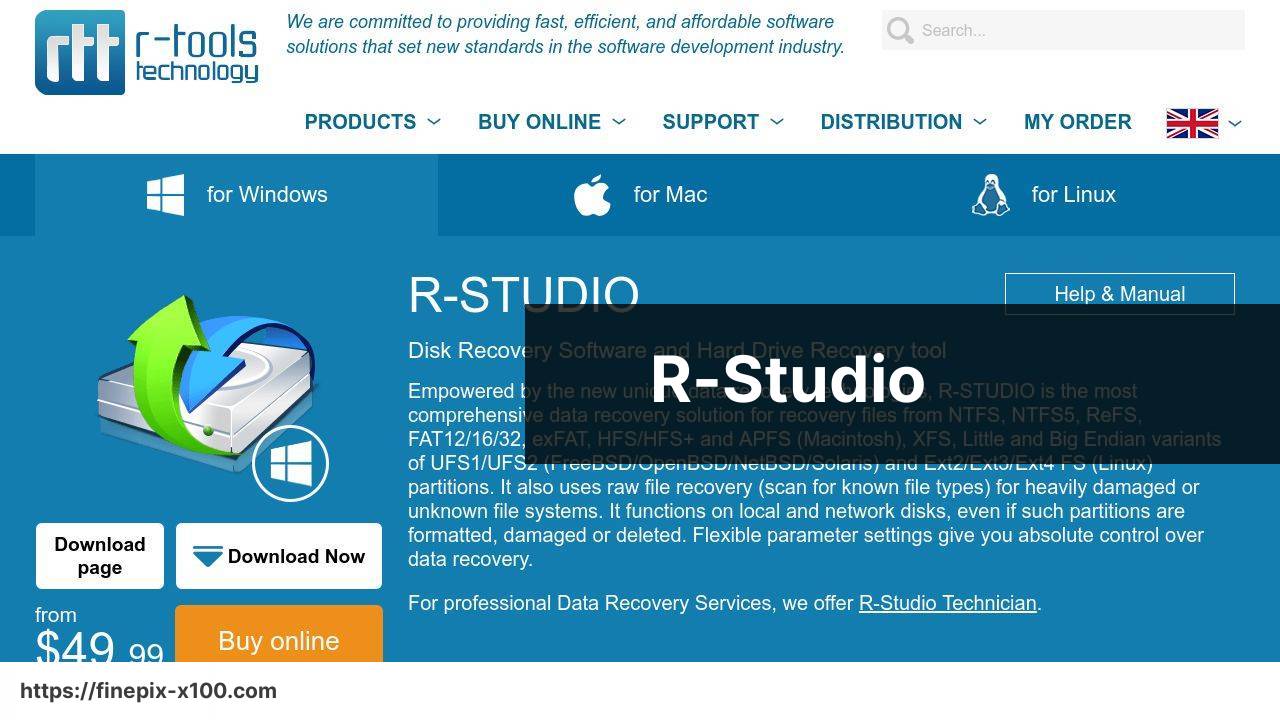
R-Studio is designed for more advanced users who need a professional-grade tool for recovering data from SD cards. It offers extensive file recovery options and supports various file systems, making it suitable for complex recovery tasks.
Pros
- Professional-grade recovery tool
- Supports multiple file systems and formats
Cons
- Steeper learning curve
- More expensive than consumer-grade options
Conclusion:
When it comes to recovering lost data from an SD card, choosing the right software can make all the difference. All the tools mentioned in this article have their unique strengths, and the best choice for you will depend on your specific needs and budget constraints. For instance, if you are looking for something with a user-friendly interface and straightforward recovery options, Recuva is a solid choice. On the other hand, if you need a more professional-grade tool with extensive file recovery options, you might want to consider R-Studio.
Every recovery process is different, and no single tool can guarantee success in every scenario. Based on my personal experience, conducting a thorough scan of the SD card using the deep scan feature can often yield better results, especially if the data loss was due to corruption or formatting. Be prepared for this process to take some time, but it can be worth it for the recovery of important files.
If your SD card is severely corrupted, beyond what typical recovery software can handle, it might be worth considering professional recovery services. Although more costly, services such as those provided by Ontrack EasyRecovery have a higher success rate for complicated data loss scenarios.
Moreover, if you want to learn how to recover files from a corrupted SD card, you might want to check out the guide on LinkedIn which provides valuable insights and practical steps on this topic.
Remember, the key to successful data recovery is prompt action. As soon as you realize data has been lost, avoid using the affected SD card to prevent overwriting the lost files. Choosing the proper software and following the right steps can significantly improve your chances of retrieving your valuable data.
FAQ
What are some top SD card recovery software options for Windows in 2024?
Excellent choices include EaseUS Data Recovery Wizard, Stellar Data Recovery, and Disk Drill. These programs offer efficient recovery features and user-friendly interfaces.
Can SD card recovery software retrieve deleted photos?
Yes, most reputable SD card recovery software can recover deleted photos by scanning for lost or hidden files that haven't been overwritten.
Does recovery software work with corrupted SD cards?
Yes, many recovery tools like EaseUS and Stellar can handle corrupted SD cards, repairing file structures and retrieving accessible data.
Are there free options for recovering SD card data?
Several free options exist, such as Recuva and PhotoRec, which offer basic recovery capabilities with limited features compared to premium software.
How does Disk Drill handle SD card recovery?
Disk Drill performs deep scans to locate lost files, including photos, documents, and videos, and reconstructs them from fragmented data on the SD card.
Can these tools recover data from formatted SD cards?
Yes, many recovery software, like EaseUS, can recover data from formatted SD cards by scanning for remnants of deleted files and attempting to restore them.
Is there any software that can preview files before recovery?
Programs like Stellar and EaseUS allow users to preview recoverable files before restoration, ensuring you only recover the data you need.
Are SD card recovery software compatible with all types of SD cards?
Most recovery software supports various SD card types, including SD, SDHC, and SDXC, ensuring broad compatibility for different storage needs.
What should I do before running SD card recovery software?
Stop using the SD card immediately to prevent data overwriting, and connect it to your computer via a card reader for a smoother recovery process.
